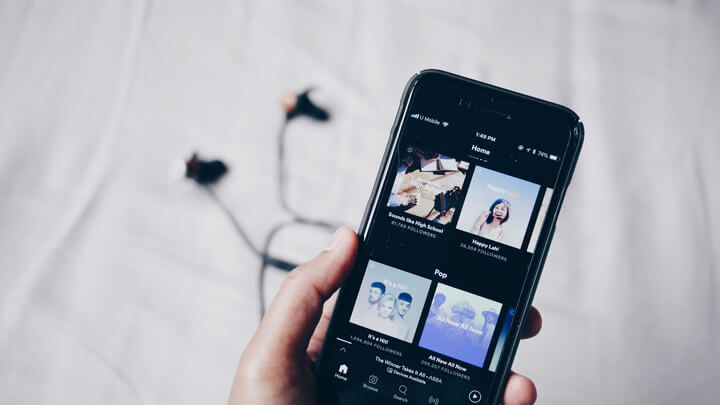Streaming services are now part of our daily lives and are increasingly becoming indispensable. It’s important to take them into consideration when moving, in order to avoid facing any issues with the change of your billing address. This article guides you through the steps necessary to change your personal information with the biggest streaming services on the market: Netflix, Spotify, Apple Music and Amazon Prime.
Change your personal info with Netflix
You can change your personal information with Netflix in three different ways depending on three specific situations:
- For your banking information and your postal code: directly on the page to update your credit or debit card info.
- For your phone number: directly on your Netflix account, using your password.
- For your email address and password: also through your Netflix account. If you can’t remember your password, you can reset it here.
Change your personal info with Spotify
For Spotify, all changes can be done through your account:
- Log in to your account.
- Click on your profile to edit it.
- Save your profile.
Note that if you are part of a Spotify Family account, only the person who pays for the membership can change this kind of information.
Change your personal info with Apple Music
For Apple Music, you can change your personal information via your Apple account. Your address and personal information will be changed on all the Apple services you have. To make these changes, you have to:
- Log in to your Apple account with your Apple ID.
- Go to the Payment and Shipping section, and click on “Edit”.
- After changing your information, select “Save”.
Change your personal info with Amazon Prime
If you have an Amazon Prime Video account, you can change your address directly on your account:
- Click to access Account & Settings and sign in to your account. Once signed in, go to “Your account” section.
- Click on “Modify” next to the information you wish to update.
- Follow the instructions, and then save your changes.
We hope this article will help you successfully change your address with your favorite streaming service! If you’re wondering how to change your address with your telecoms services, check out our article on how to change your address with your Internet, TV and Phone services.